Google Classroom
Here are the class codes for the 2022-23 SY:
| GEOGRAPHY |
| Period 1 4nlxf5i | |
| Period 2 yns5t77 | |
| Period 3 4qqswlf | |
| Period 4 mske7vu |
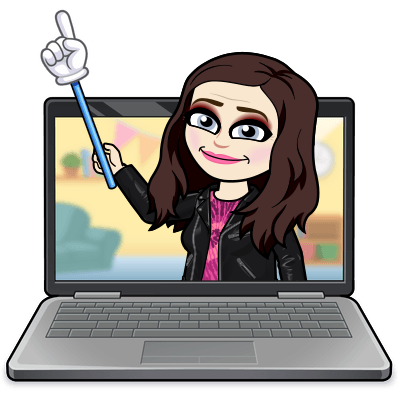
| PENNSYLVANIA HISTORY |
| Q1 g32g6p2 |
OLWEUS LESSONS:
DIRECTIONS FOR GOOGLE CLASSROOM:
- Sign in using their school e-mail account (their individual lunchnumber@shcsd.org) then use the password used to sign in to school computers.
- Look in the upper right corner for the box made up of dots.
- Scroll down to the chalkboard Google Classroom. If it doesn’t show up, then type Google Classroom into the Google search box and it should come up then.
- Choose your class: Students may belong to more than one class/teacher group.
- Click on assignment.
- Don’t forget to TURN IN your assignment when you are finished. That’s it!
credit/source: Mrs. Woodward

